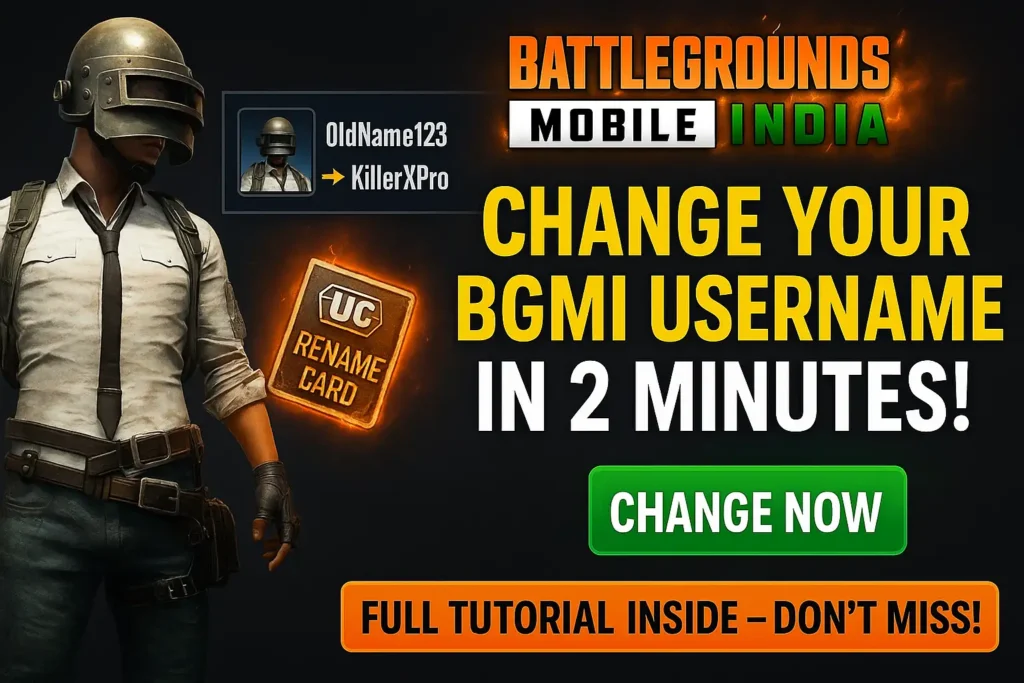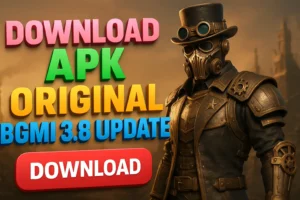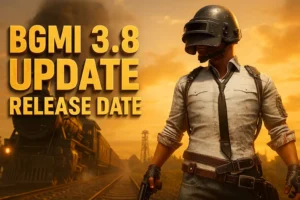Have you ever started playing BGMI in excitement and picked a random or boring name, only to regret it later? You’re not alone. Thousands of players search every day for how to change username in BGMI because your in-game name is your identity—it represents your personality, your gaming skills, and your vibe on the battleground. Whether you want to update your name to something more stylish or just want to correct an old typo, BGMI lets you do that—if you follow the right process.
With the 2025 update of Battlegrounds Mobile India, a few things have changed, including UI layout and access to features like the rename card. So, in this guide, you’ll learn exactly how to change your BGMI name step by step, what tools you need (like a rename card), and even what to do if you don’t have one.
Let’s walk through the process together—smoothly and clearly.
Table of Contents
What Do You Need to Change Your BGMI Username?
Before you can change your name, there’s one item you must have: the Rename Card. This little tool is essential for editing your username in BGMI. Without it, the name change option won’t work.
If you’re wondering how to get a rename card in BGMI, here are your main options:
- Get it for free through login rewards or special in-game events
- Complete missions that offer Rename Cards as rewards
- Or simply buy it using UC (in-game currency)
Rename cards aren’t always easily available unless you’re actively completing missions or participating in events. So keep an eye on the BGMI events section for opportunities to grab one without spending UC.
How to Change BGMI Username – Step-by-Step (2025 Method)
If you already have a Rename Card, here’s how to change your username in BGMI:
Step 1: Launch the BGMI App
Open the BGMI app on your phone. Make sure you’re using the latest version of the game to avoid any glitches.
Step 2: Go to Your Inventory
From the home screen, tap the Inventory icon (usually at the bottom). This is where all your game items, cards, and outfits are stored.
Step 3: Find the Rename Card
Inside Inventory, go to the “Others” tab. This section stores your rename card. If you can’t find it, that means you don’t have one yet.
Step 4: Use the Rename Card
Tap on the Rename Card and select the “Use” button. A box will appear allowing you to type a new name.
Step 5: Enter Your New Username
Type the name you want. It must be unique—if it’s already taken by another player, you’ll see an error. Choose something creative, maybe even something from a BGMI stylish name generator if you’re stuck.
Step 6: Confirm and Save
Once you’re happy with your new name, tap OK. Your new BGMI username will instantly reflect across the game.
This whole process takes less than 2 minutes—if you already have the Rename Card.
Can You Change BGMI Name Without Rename Card?
This is one of the most asked questions—can I change my BGMI name without a rename card? Technically, no. The game requires a Rename Card every time you change your username.
However, there are smart ways to get a Rename Card for free:
- New accounts sometimes receive a free Rename Card as a welcome gift.
- Certain seasonal or anniversary events in BGMI offer Rename Cards as event rewards.
- Occasionally, you may find them in crate openings or mission milestones.
So, if you’re low on UC and don’t want to spend real money, your best bet is to track BGMI event schedules and grab a Rename Card when it’s offered.
Tips for Choosing a Stylish and Unique BGMI Username
Changing your username is not just about fixing a spelling mistake—it’s a chance to rebrand your gaming personality. A lot of players in 2025 are looking for cool, stylish BGMI names that make them stand out in matches, leaderboards, and clan rosters.
Here are some tips to help you create a unique BGMI username:
- Combine meaningful words with cool fonts: e.g.,
ShadowSniperX,QueenKiller,ToxicFury - Use symbols for style: e.g., ꧁༒★Legend★༒꧂ or ✪ProHunter✪
- Use online BGMI name generator tools for inspiration
- Avoid offensive, banned, or highly repetitive words
Remember, once you use the Rename Card, that name sticks until you get another one. So choose wisely!
Important Things to Keep in Mind After Name Change
While the name change process is simple, here are some quick reminders after you’ve updated your BGMI username:
- Your new name is immediately visible to all players and in all matches.
- If you are in a clan, your new name will be shown there too.
- There is no limit on how many times you can change your name, but each time requires a Rename Card.
- Avoid choosing names that are inappropriate or violate BGMI community rules—they can result in penalties or even bans.
And of course, always keep your game updated to ensure that the UI and Rename Card functionality work as expected.
Final Thoughts
Changing your username in BGMI is more than just a cosmetic move—it’s a way to define who you are in the battleground. Whether you’re trying to look more pro, stand out from friends, or just want something cooler than the name you chose in 2021, the process is super simple as long as you have a Rename Card.
For those without a Rename Card, don’t worry—BGMI keeps releasing events where you can earn one. Just stay active in the game and you’ll get your chance. Once you’ve got that card, follow the steps we outlined above and give yourself the name you truly deserve.